Furucombo Trevi
Trevi Tutorial: Creating Your Own Reward Distribution Contract
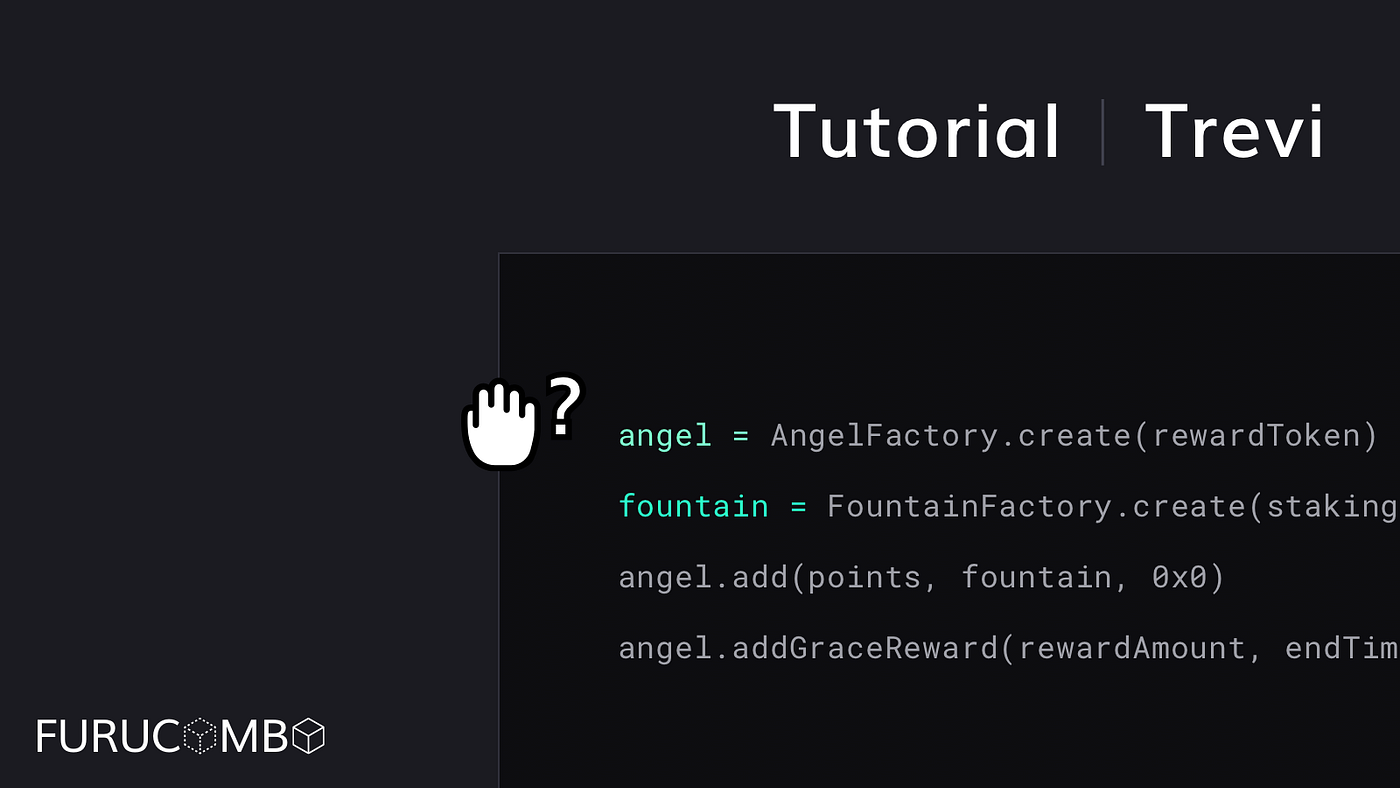
Furucombo has developed a permissionless staking and reward distribution system which we call Trevi. It was developed as we found that most of the existing solutions (like MasterChef, Mintr) didn’t support everything we wanted to provide in a reward distribution contract.
Trevi is open source and audited by HashCloak, Chainsulting, and PeckShield. We want to share to everyone in the ecosystem so every other project team can save time and money on developing their staking and reward contract.
With Trevi, you can:
Reward more than 2 kinds of tokens for your users — no limitation!
Add new rewards anytime.
Add a flash loan use case for the staking position.
Easily integrate with Furucombo.
Terminology
Before you continue reading, there are some basic terminology for your reference:
Trevi: The name of the whole system. We named it after the famous fountain in Italy, Fontana di Trevi, where travelers throw coins into the fountain for good luck and romance.
Archangel: This contract records the relationship between the Fountain and Angel, and manages the configuration of the flash loan-related functions.
Angel: The name of the reward distribution contract where a Rewarder grants the rewards as lovely angels. One Angel consists of one type of reward. You can create several Angels if you want to provide several types of tokens as reward.
Fountain: The name of the staking contract where users stake tokens in order to get rewards from Angels.
What is Trevi?
Trevi is an ERC20-based staking and reward distribution system. It enables project teams to manage and schedule reward distribution with ease.
The contract named Archangel manages the whole Trevi system (you can check its functions on GitHub). When we deploy the Archangel contract, another two contracts are generated as well — the Fountain Factory and the Angel Factory.
With the Fountain Factory contract, anyone can create a Fountain with the contract interface to allow token staking.
With the Angel Factory contract, anyone can create an Angel to run their rewarding program with tokens.
Important notice: AVOID USING TOKENS THAT HAVE FLOATING AMOUNTS (including inflationary/deflationary tokens, interest tokens or rebase tokens) AND AVOID USING TOKENS WITH DECIMALS LOWER THAN 18 (e.g. USDC, USDT, WBTC), which might lead to error according to the contract design policy.
Once you create the Angel(s), you are now the ‘Rewarder,’ and you can manage the reward schedule and assign which Fountain can get your reward. On the other hand, your users can stake their tokens to the Fountain you assign to earn the reward from your Angel(s).
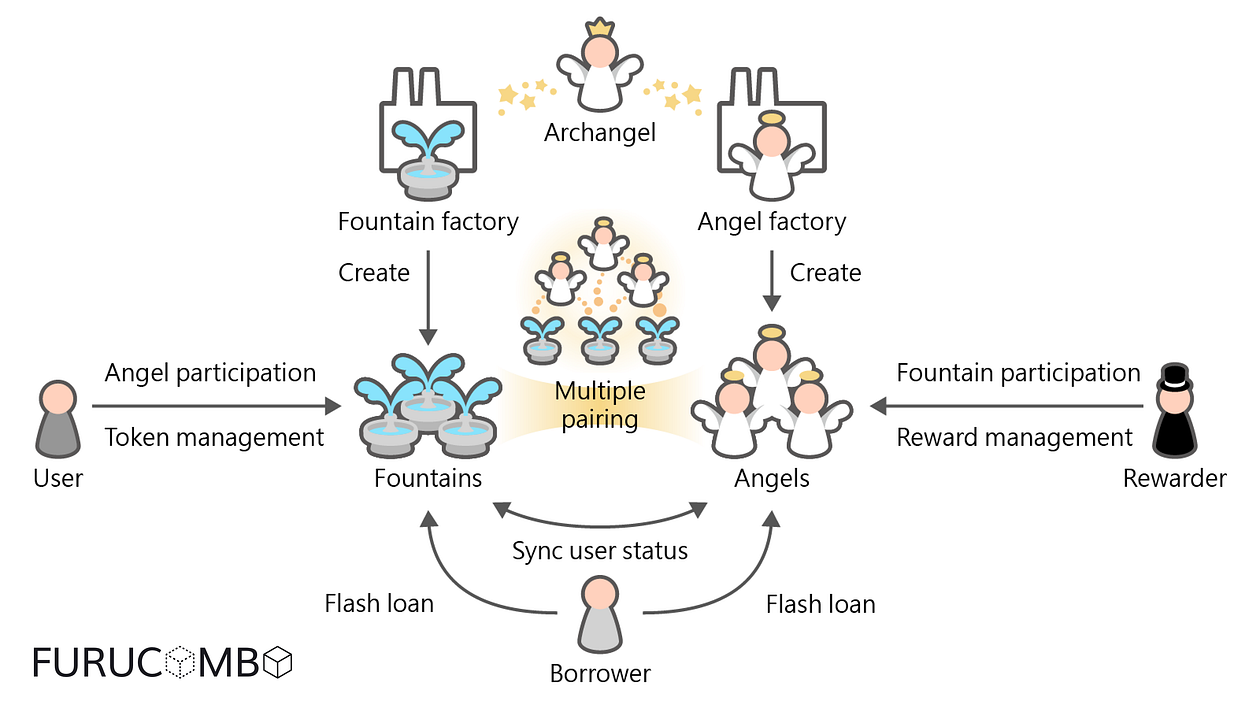
How to grant rewards through Trevi (For Rewarders)
As Rewarders who plan to have a reward system, they don’t need to build any contract to start the program. They can launch the program through Trevi directly on Polygonscan.
There are only three steps to issue the rewards:
Create an Angel contract to store your reward
Assign which token staking you want to incentivize
Set reward distribution rate and schedule
1. Create an Angel contract to store your reward
First, a Rewarder needs to create the Angel contract through the Angel Factory contract interface. You can call the function create(address reward) of the Angel Factory to create the Angel. The parameter reward is the token address of the reward you provide.
2. Assign which token staking you want to incentivize
Secondly, decide which Fountain(s) you want to incentivize. A Rewarder can call the function add(uint256 allocPoint, address _lpToken, address _Rewarder) to assign the Fountain(s) to receive the reward in the Angel(s).
You can reward many staking pools at the same time, thus you can assign different distribution weights among Fountains with the
allocPointparameter._lpTokenis the token address that you want to incentivize._Rewarderis the contract customized developed by the Rewarder. If the Rewarder wants to do some specific behavior based on the staking system, the Rewarder can assign the contract address to_Rewarder.
Note: You may need to create a Fountain beforehand if the token you want to incentivize or to stake does not exist in the Trevi system yet. You can call the function create(ERC20 token) of the Fountain Factory to create the Fountain(s).
3. Set reward distribution rate and schedule
Now the Rewarder is ready to kick-off the reward distribution. There are two ways to set the distribution rate and schedule.
addGraceReward(uint256 _amount, uint256 _endTime)setGracePerSecond(uint256 _gracePerSecond, uint256 _endTime)
Both of the approaches will transfer the reward tokens from the caller address to the Angel contract. Please make sure you approve an adequate amount to the Angel contract before calling the function.
3-A. addGraceReward(uint256 _amount, uint256 _endTime)
Rewarders need to assign the total rewarding token amount and the end time of distribution. The Angel contract will calculate the distribution rate based on the provided amount and end time.
3-B. setGracePerSecond(uint256 _gracePerSecond, uint256 _endTime)
Rewarders provide the distribution rate and the end time of the distribution. The Angel contract will calculate how many reward tokens will be allocated based on the provided distribution rate and end time.
That’s it! After the above 3 steps, the reward program will start to run. It will distribute the rewards to the user who stakes tokens to the Fountain every block based on the configuration you set up.
How to earn rewards from Trevi (For Stakers)
As a user who stakes tokens to earn rewards, it is easy to earn multiple rewards with Trevi. Users only stake their tokens to a single staking contract, and they could get the rewards from different Angles. How to do it exactly? There are three steps:
Deposit the staking token to a Fountain
Sign up for the available rewards from Angels
Accumulate and claim the rewards over blocks
1. Deposit the staking token to a Fountain
Users need to stake their tokens to the Fountain. Every token address will have a unique Fountain contract, and users can call the function deposit(uint256 amount) of that Fountain contract to stake the specific token.
The deposit function will transfer the tokens from the user’s address to the Fountain contract. Thus please make sure the user approves an adequate amount to the Fountain contract before calling the function. Once the deposit transaction goes through, the user will receive FTN tokens from the Fountain, representing the tokens the user deposits to Fountain.
2. Sign up for the available rewards from Angels
Before starting to earn the reward, there is one more thing the users need to do. Users need to select which available rewards they want to have. Sign up for more types of rewards mean that users have a chance to earn more rewards, but it would cost more gas when users do any other operation (e.g., unstake token, transfer FTN token, etc.). Users can call the function joinAngel(address angel) of the Fountain to sign up for a single type of reward, or the function joinAngels(address[] angels) of the Fountain to join multiple types of rewards from multiple Angels.
Once the transaction goes through, the Angels will start to calculate the rewards based on the staking balances on the Fountain.
3. Accumulate and claim the rewards over blocks
The reward is distributed every block, and users can decide when to claim the accumulated rewards. Users can call the function harvestAll() of the Fountain to claim all available rewards. Alternatively, they can call the function harvest(address angel) of the Fountain to claim the reward from the specific Angel contract.
Note: The reward is accumulated per address, it means that once you transfer a FTN token to another address, the accumulated rewards will still be claimable only by your original address, and the new address will need to sign up for the available rewards to start to accumulate its claimable reward.
Last but not least
We have covered the basic functions of Trevi in this tutorial, while there are many other special features in Trevi such as: flash loans of Fountains and Angels, harvest permits, and join permits. If you are interested in more about Trevi, visit the repository on our GitHub to find out more details. For more information such as contract addresses, you can refer to our Gitbook. Whether you are a Rewarder, user, or developer, we welcome everyone to use our Trevi reward distribution contract to build your project.
Last updated
Was this helpful?